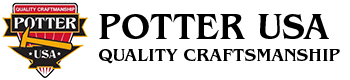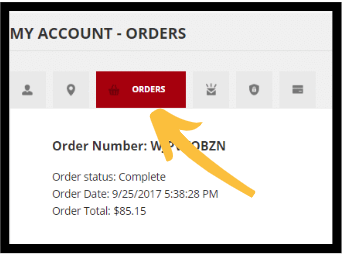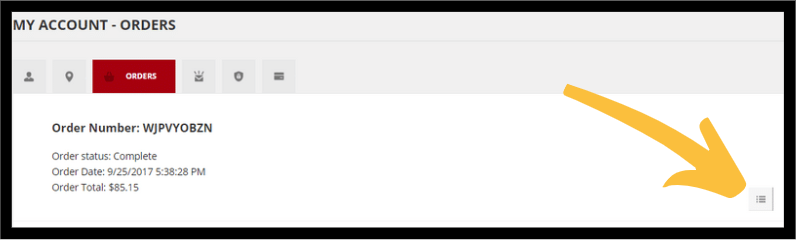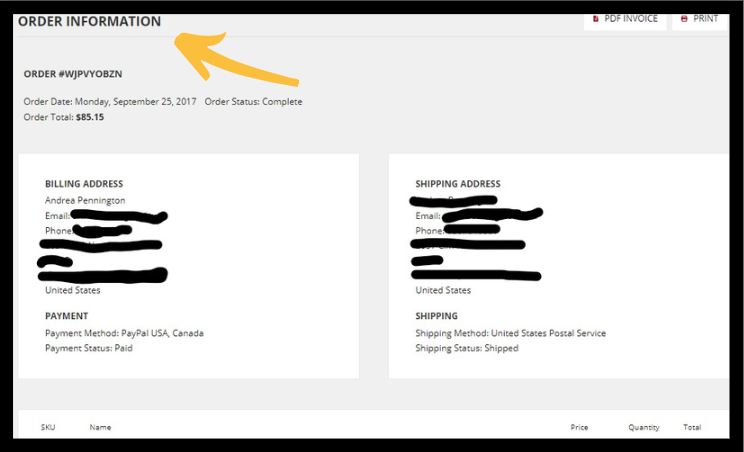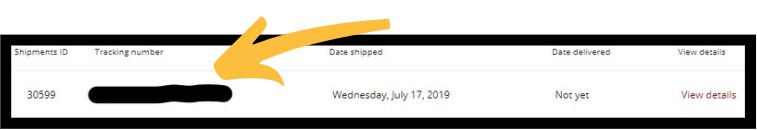Account F.A.Q.
How to Find Your Order Tracking Number in Your Potter USA Account
1. Log in to your account. Click on the third tab from the left (shopping cart icon). This page contains all orders placed through your Potter USA account.
2. Click the three lines at the bottom, far right of each order.
3. This will take you to a page with the order details, including order status.
4. Scroll to the bottom of the page to find your shipping and delivery information, including USPS tracking #.